Tutorial : Getting Started
- 1/ Download official STFC PC client
- 2/ STFC PC client configuration
-
Once the PC client started, click on the top left corner and enter settings :
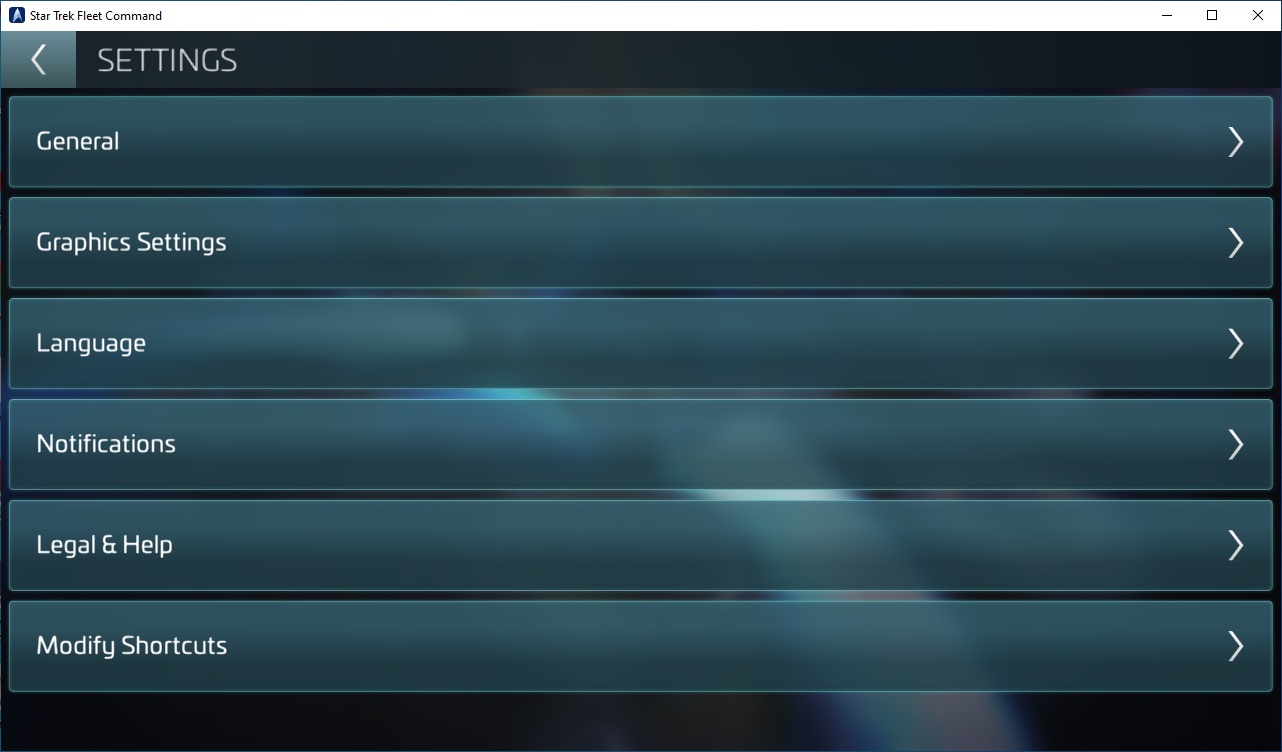
-
Click on General and enable Extended zoom for maximum bot efficiency :
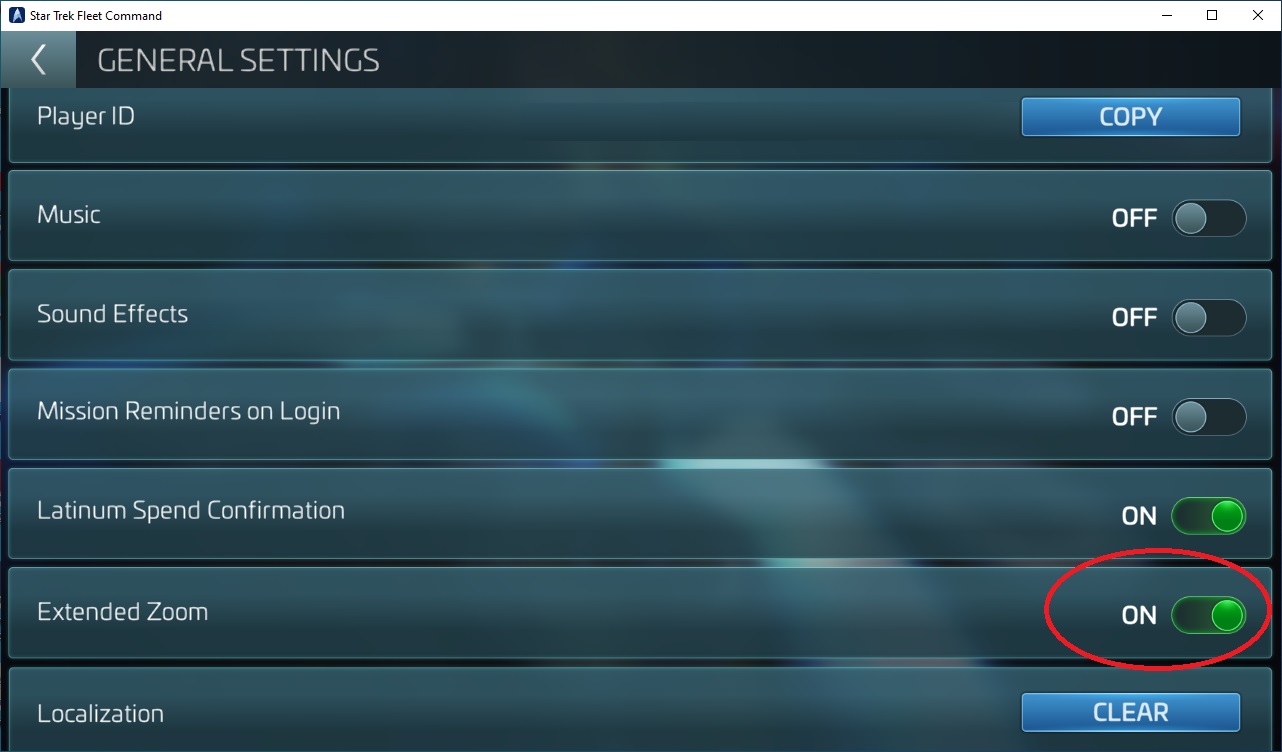
-
Go back and click on graphical settings. Click on "FullScreen" and choose "Windowed" :
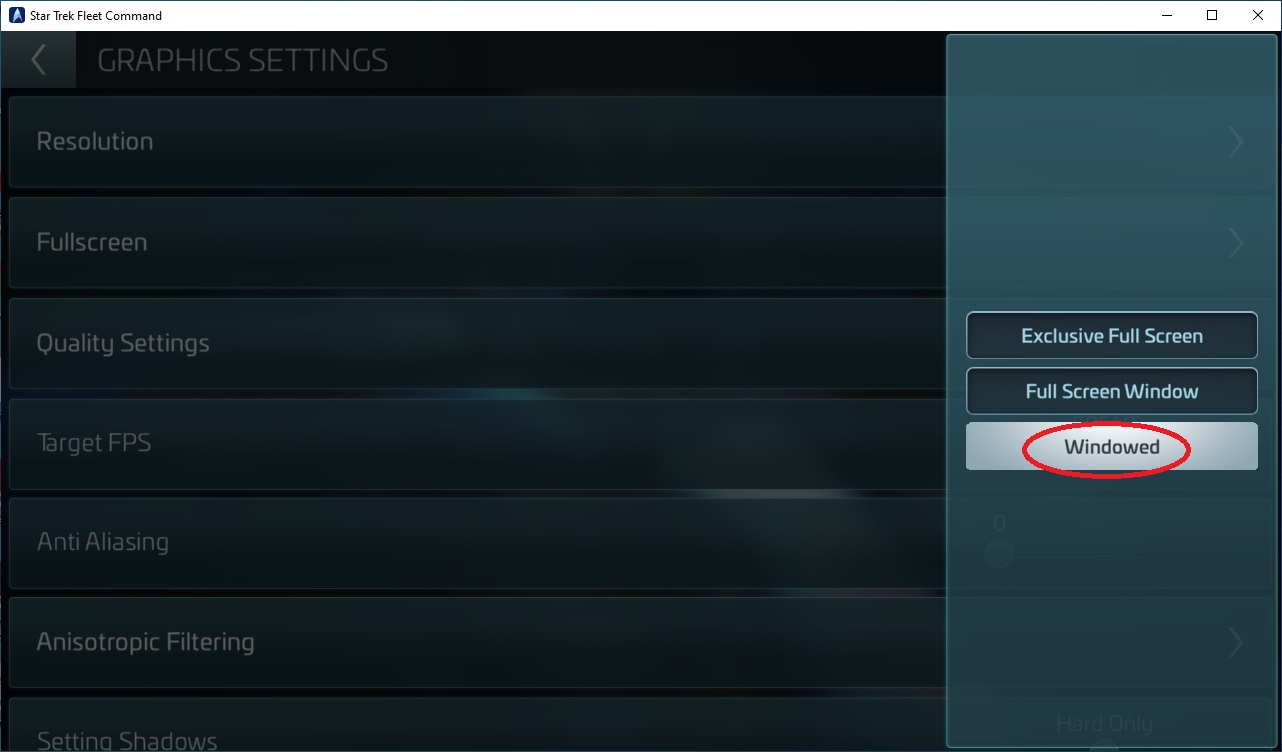
-
All other settings should not have any impact on the bot behaviour.
- 3/ Download the bot
-
Download the latest available version Here.
- 4/ Grab a free licence
-
Follow steps available on Here.
- 5/ Prepare your grinding ship
-
For the first time, go on your destination system with your ship ready for the fight. Select the correct drydock.
- 6/ Start the bot
-
Just click on the 'Engage' Button or hit 'CTRL-S'.
The bot will adapt the game client and scan it. Your selected ship will be shown under the start button and... let's fight !
To stop botting, just hit 'CTRL-S' again or hit 'ESC' key for complete bot closing