Frequently Asked Questions
- Error : Unable to define selected drydock (error:2). Wrong Display scale detected. Please adapt your display scale to 100%.
-
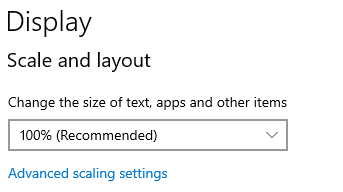 Ensure you followed the Getting Started section of the website. Check also the scale of your screen : It should be 100%. If still not working and if you use Ripper's mod, use this config file
Ensure you followed the Getting Started section of the website. Check also the scale of your screen : It should be 100%. If still not working and if you use Ripper's mod, use this config file - Error : Unable to define selected drydock (error:2 & scale OK)
-
The scale of your screen seems okay but anyway, the bot is unable to define automatically the drydock you selected. Try the following :
- Ensure you followed the "Getting Started" guide.
- Ensure that the complete STFC client is visible (particularly the bottom of the screen). Put the STFC client in the middle of the screen to be sure.
- If you use Ripper's mod, use this config file
- Try to change the resolution of your screen to a common one (1920X1080)
- Try to start the bot in admin mode
- Error : Unable to connect the internet ==> exiting.
-
This one is most probably due to network latency. Check you internet connection, kill the bot and restart it. You may verify that the bot server is up&running by testing it on this link. Also ensure you are using the latest version. If you still encounter problems, contact Andreb on the discord providing your external IP adress and the result of the command : "netsh winhttp show proxy". Stay calm, we always find a solution :-)
- I'm not able to select hostile type neither KoS
-
First, ensure that you well have a loading DLL problem by going to the help tab of the bot (you will see "DLL load KO"). To correct that please install Microsoft Visual C++ redistribuable 2015 32bits. You may search the web or take it from this link
Errors
- What is the KoS (Kill On Sight)
-
This functionnality allows you to specify a favorite hostile type. The bot will first scan the screen to find & attack him. If not found, the bot will continue the standard target acquisition sequence. This is usefull to get ferengi, apex,scout,...
- Is the bot compatible with DLL mod ? (aka Ripper's mod)
-
Yes it is with some adaptation to the toml (config file). For more information, join the Ripper's Discord Please use the default one and adapt ui_scale = 0.75 & zoom = 2000 & use_scopely_hotkeys = true
Functionality
- My bot changed of system overnight
-
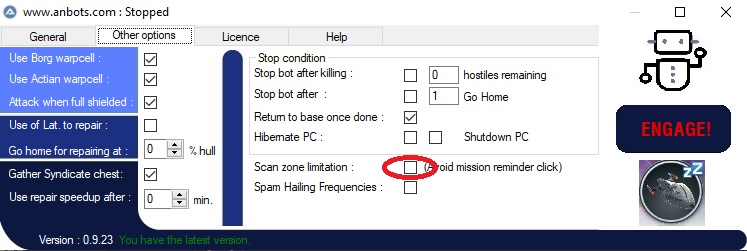 This may happen if the bot clicks on a mission reminder (for long mission description).
You may always finish all missions or use the specific option that will reduce scanning zone, avoiding mission reminder.
This may happen if the bot clicks on a mission reminder (for long mission description).
You may always finish all missions or use the specific option that will reduce scanning zone, avoiding mission reminder.
- My bot does not come back home once full cargo
-
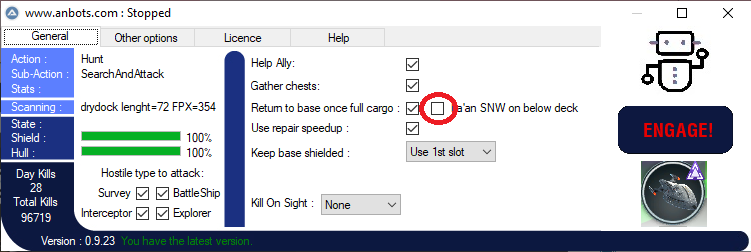 This may happen if the bot does not detect the full cargo because of a bug in stfc.
Probably because of La'an on below deck. To avoid this, just use the dedicated option.
This may happen if the bot does not detect the full cargo because of a bug in stfc.
Probably because of La'an on below deck. To avoid this, just use the dedicated option.
- My bot fight well in DS, he comes back to DS but is stuck in Galaxy view
-
It comes from a wrong shortcut definition. Please ensure that the SPACE bar does a Relocate. (If Ripper's, use the provided toml, id not, check shortcut in the stfc client)
- My bot sometimes take a long time to start or seems not reponding at start
-
It comes from some latence in the network. Stay calm and wait a bit or kill & restrat the bot.
- My bot has a strange behaviour or raise strange error messages
-
Try to start it in Administrator mode. Post the 'Help' tab information in the discord.
- Can I have infitine latinium and materials ?
-
No :-) The purpose of this bot is only to help players to do annoying/time consuming tasks and get some free time to drink beers :-) Nothing more, nothing less.
- My bot sometimes scan the zone without targetting any hostiles
-
That's a rare behaviour that should be corrected if you restart the bot. If not, take a print-screen and send it to Andreb on the discord.
Behaviour
- May I have infinite latinium ?
-
Of course... but use your credit card to buy latinium pack.
- Will you develop an infinite hull cheat ?
-
Sure.... hummm... No
Other
- Other problems ?
-
Join the Discord. Discord
- © Untitled
- Design: HTML5 UP